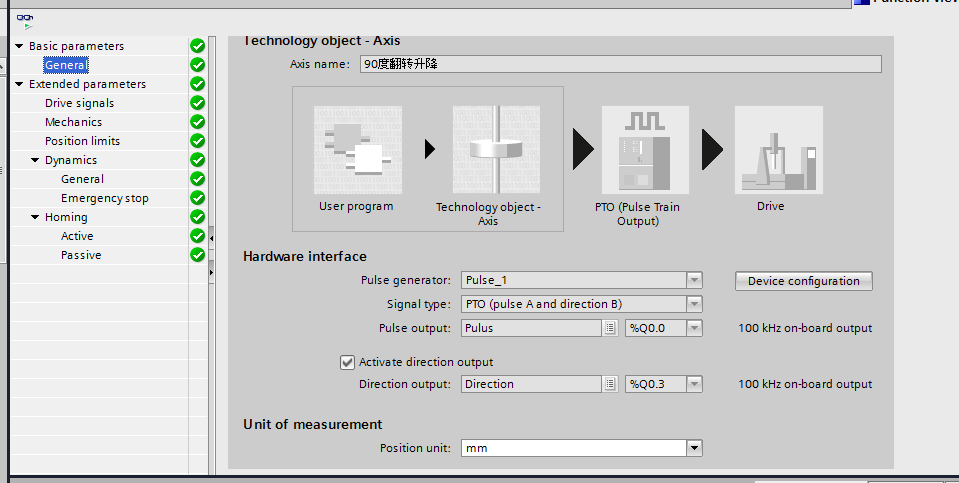Question:
Im working with S7-1200 PLC commanding one Drive LXM23A.
for now i can command manually the servomotor from the drive in both direction
I checked the wiring from the PLC and the Drive ( its okay )
but when sending pulse and direction from PLC even when the drive is enabled and ready the servo doesn’t move.
Click or press enter to display {:filename} in the image preview
Im using Pulse generator Via output Q0.1 and direction on Q0.3 output .
but when i measure the Pulse output of Q0.1 when comissioning forward or reverse i found it 11 V not 24 Volt
Answer:
There could be a few reasons why the servo is not responding to commands from the PLC even though manual commands are working and your wiring is correct. One reason could be related to the voltage level you’re seeing at the Q0.1 output, but other potential issues could include incorrect PLC programming, issues with the pulse train from the PLC, or issues with the drive settings.
Here are a few things to check:
-
Output Voltage: You mentioned that you’re seeing a voltage of 11V at the Q0.1 output instead of 24V. The Siemens S7-1200 PLC uses 24VDC I/O, and most drives will expect a 24VDC signal for pulse and direction control. A voltage of 11V might be too low for the drive to register the pulses. This could be due to a problem with the PLC’s power supply, the PLC output itself, or there could be a short or an overload somewhere in the circuit. Ensure that the power supply is providing the correct voltage and check for any possible short circuits.
-
PLC Programming: Check the PLC program to make sure that the pulse train and direction signals are being sent correctly. Ensure that the pulse rate matches what the drive is expecting and that the pulses are being sent consistently. Make sure that the PLC is properly configured to control the drive and that there aren’t any programming errors that could be preventing the drive from receiving or recognizing the signals.
-
Drive Settings: Double-check the settings on the drive to ensure that it is configured to accept pulse and direction control from the PLC. There might be a setting that needs to be adjusted or enabled. The drive’s manual should provide details on how to configure these settings.
-
Physical Connection: Even though you’ve checked the wiring, it might be worth checking again to ensure there’s no loose connection or any other physical issue that could be preventing the signals from getting through.
Please consider these points and proceed for further troubleshooting. If you’re still experiencing issues, check for the wiring and drive settings.