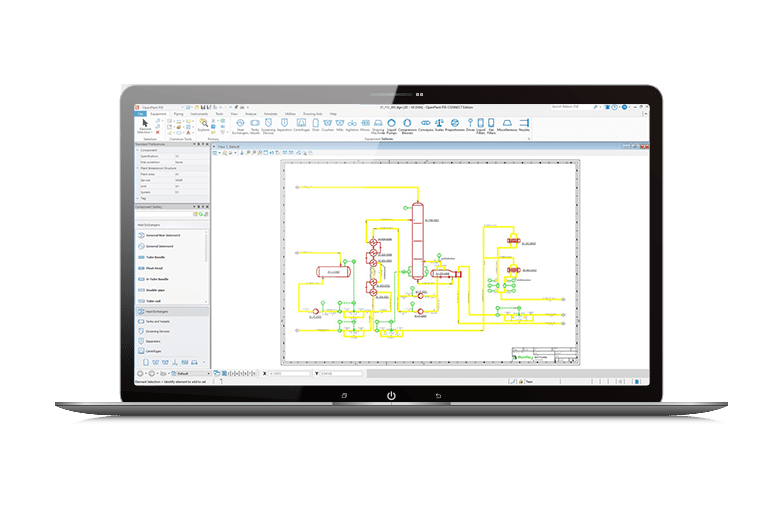which one best software for making instrumentation drawings
The choice of software depends on your experience level, project complexity, and budget. Below are some of the best and easiest tools for creating instrumentation and control drawings:
 AutoCAD Electrical
AutoCAD Electrical
![]() Best for: Detailed P&ID, loop diagrams, and control wiring
Best for: Detailed P&ID, loop diagrams, and control wiring
![]() Ease of Use: Medium (requires some learning)
Ease of Use: Medium (requires some learning)
![]() Why?
Why?
- Industry-standard with pre-built symbols for instrumentation
- Supports loop diagrams, panel layouts, and wiring schematics
- Automation tools reduce repetitive tasks
![]() Paid (Subscription-Based)
Paid (Subscription-Based)
 SmartDraw
SmartDraw
![]() Best for: Quick P&ID and basic control drawings
Best for: Quick P&ID and basic control drawings
![]() Ease of Use: Easy (Drag & Drop)
Ease of Use: Easy (Drag & Drop)
![]() Why?
Why?
- Pre-built templates for P&ID, process control, and wiring
- Web-based, no installation required
- Good for beginners and fast documentation
![]() Paid, with a free trial
Paid, with a free trial
 Microsoft Visio
Microsoft Visio
![]() Best for: Basic P&ID, flowcharts, and block diagrams
Best for: Basic P&ID, flowcharts, and block diagrams
![]() Ease of Use: Very Easy (Drag & Drop)
Ease of Use: Very Easy (Drag & Drop)
![]() Why?
Why?
- Comes with predefined shapes for instrumentation
- Easy integration with other Microsoft Office tools
- Best for quick documentation, but limited for complex logic diagrams
![]() Paid, but more affordable than AutoCAD
Paid, but more affordable than AutoCAD
 AutoCAD P&ID / Plant 3D
AutoCAD P&ID / Plant 3D
![]() Best for: Process industries, large-scale projects
Best for: Process industries, large-scale projects
![]() Ease of Use: Medium to Advanced
Ease of Use: Medium to Advanced
![]() Why?
Why?
- Specialized for P&ID with auto-updating data
- 3D piping integration for large industrial plants
- Good for compliance and standards (ISA, IEC, ANSI, etc.)
![]() Paid (Part of AutoCAD suite)
Paid (Part of AutoCAD suite)
 Lucidchart (Online Alternative to Visio)
Lucidchart (Online Alternative to Visio)
![]() Best for: Basic control and instrumentation drawings
Best for: Basic control and instrumentation drawings
![]() Ease of Use: Very Easy
Ease of Use: Very Easy
![]() Why?
Why?
- Web-based (no installation required)
- Drag & drop symbols for instrumentation and control
- Good collaboration features for teams
![]() Free version available, paid for advanced features
Free version available, paid for advanced features
 EPLAN Electric P8
EPLAN Electric P8
![]() Best for: Electrical & Instrumentation wiring diagrams
Best for: Electrical & Instrumentation wiring diagrams
![]() Ease of Use: Advanced (for professionals)
Ease of Use: Advanced (for professionals)
![]() Why?
Why?
- Database-driven design for wiring and panel layouts
- Automates wiring numbering & cross-referencing
- Best for detailed documentation in industrial automation
![]() Expensive (Best for large companies, not beginners)
Expensive (Best for large companies, not beginners)
 OpenPlant PID (Bentley Systems)
OpenPlant PID (Bentley Systems)
![]() Best for: P&ID for large-scale industrial plants
Best for: P&ID for large-scale industrial plants
![]() Ease of Use: Medium (Requires training)
Ease of Use: Medium (Requires training)
![]() Why?
Why?
- Best for large process industries (oil, gas, power plants)
- 3D integration with other Bentley software
- Ensures compliance with international standards
![]() Paid (Enterprise level, best for big projects)
Paid (Enterprise level, best for big projects)
 Which One is Best for You?
Which One is Best for You?
| Requirement | Best Software |
|---|---|
| Beginners & Fast Drawings | Visio, Lucidchart, SmartDraw |
| Standard Instrumentation Drawings (Loop, Wiring) | AutoCAD Electrical, EPLAN |
| P&ID for Process Plants | AutoCAD P&ID, SmartDraw, OpenPlant PID |
| Advanced Automation & Control Panels | EPLAN, AutoCAD Electrical |
 Conclusion (Best Easy Software for Beginners & Professionals)
Conclusion (Best Easy Software for Beginners & Professionals)
- For Beginners & Quick Drawings: Visio, SmartDraw, Lucidchart
- For Industrial-Grade Instrumentation & Wiring: AutoCAD Electrical, EPLAN
- For Process Industries (P&ID): AutoCAD P&ID, OpenPlant PID
![]() If you are new, start with Visio or SmartDraw for easy learning. If working on industrial projects, go for AutoCAD Electrical or EPLAN.
If you are new, start with Visio or SmartDraw for easy learning. If working on industrial projects, go for AutoCAD Electrical or EPLAN.